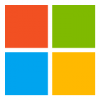
หลังจากเป็นข่าวในชื่อ Office 365 Planner ตั้งแต่ปีกลาย ล่าสุดซอฟต์แวร์จัดการโครงการนี้ก็เปิดตัวอย่างเป็นทางการในชื่อ Microsoft Planner ครับ ผู้ใช้ Office 365 ทุกแพคเกจทั้ง Enterprise E1–E5, Business Essentials, Premium และ Education จะได้ใช้ตั้งแต่วานนี้
หน้าตาของแอพจะมีทั้งบอร์ดแปะงานและสิ่งที่ต้องทำ และมีหน้าแผนภูมิแสดงความคืบหน้ารวมด้วย ลองดูวิดีโอด้านในครับ
ที่มา - Office Blogs
Get latest news from Blognone
Follow @twitterapi




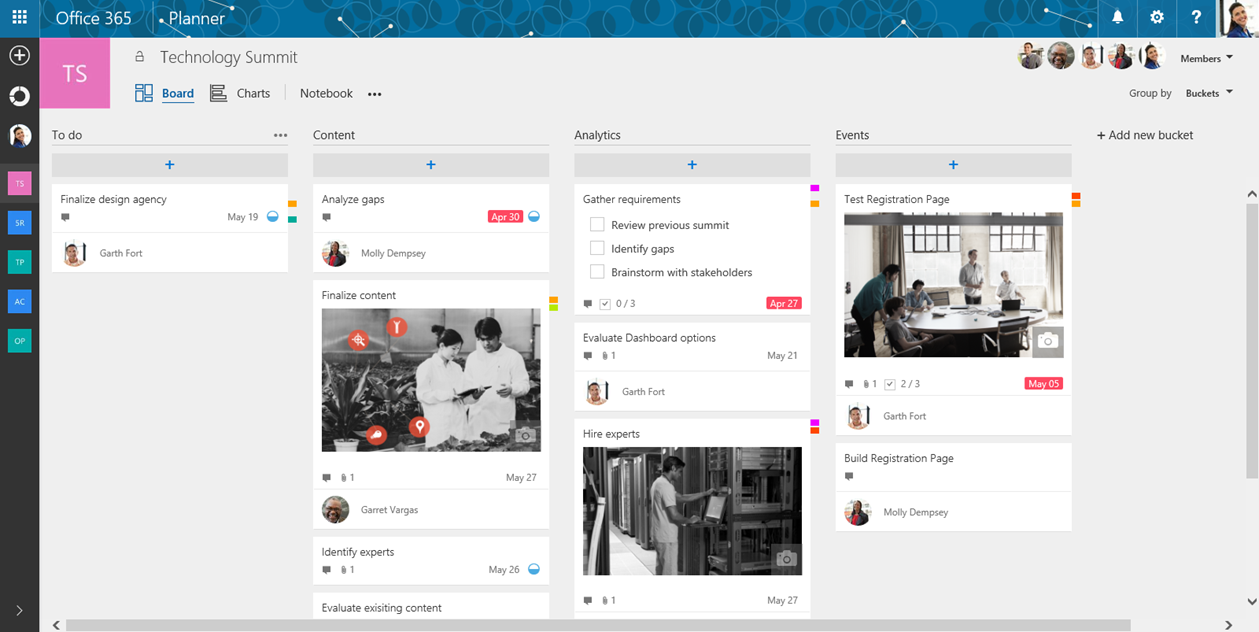











Comments
หน้าตา interface น่าใช้มาก
ระบบในฝันเลย...เดี๋ยวลองใช้ก่อน
ต้องรอแอดมินเพิ่มแอพหรือเปล่าครับ หรือ มันจะถูกเพิ่มเข้ามาในระบบอัตโนมัติ
ตอนนี้ E3 ขององค์กรยังไม่มีให้ใช้ครับ
ในที่มาแจ้งว่างี้ครับ
คือจะค่อยๆ ขยายให้ทุกคนใน several weeks (Outlook.com ก็บอกแบบนี้ จนป่านนี้ผมก็ยังไม่ได้แบบใหม่)
+1
กับ
อ่านแล้วยังงงๆ Office 365 Home นี่จะได้ด้วยไหมครับ?
อดตามระเบียบ